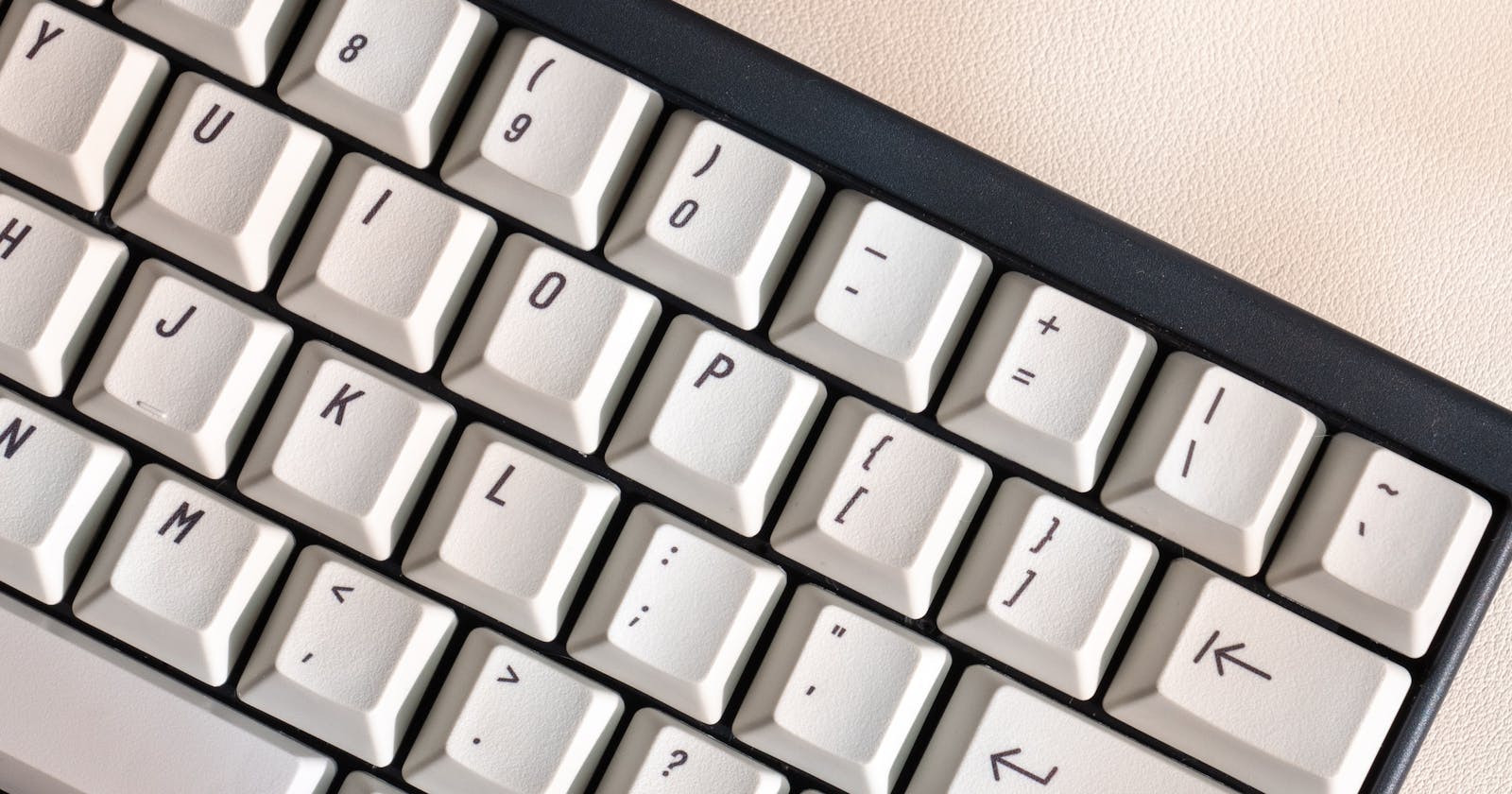Git Aliases
Improving your Git experience
Photo by Peppy Toad on Unsplash
Are you constantly repeating the same Git command or sequence of commands? Do you wish that it would be faster and easier to type those commands? With Git Aliases you can do it.
In this short blog post, I'll introduce Git Aliases, show you how to configure them, and give you a list of my commonly used aliases.
What are Git Aliases?
Git aliases allow you to reduce the amount of text you write when trying to execute certain commands or a chain of commands. For example, imagine you are doing you are running the push --force-with-lease command. This can get really repetitive sometimes. With Git aliases, you can create an alias for this command, like pfwl, and reduce the amount of text you write every time.
Configuring Git Aliases
Git Aliases can be added in two ways.
Adding aliases by the console
On your console, you can type git config --global followed by alias.<aliasToAdd> <command to add alias to>
For creating an alias to the push --force-with-lease command, this would translate to the following:
git config --global alias.pfwl 'push --force-with-lease'
After running this line in your console, now you can run git pfwl.
Adding aliases by editing your .gitconfig
By opening your .gitconfig file and adding it a [alias] section, you can define all your aliases there.
For creating an alias to the push --force-with-lease command, you need to open your .gitconfig file and add the following:
[alias]
pfwl = push --force-with-lease
After saving, you should be able to run your new command.
My aliases
Here's a dump of my current .gitconfig aliases
[alias]
pfwl = push --force-with-lease
br = branch
st = status
ci = commit
co = checkout
last = log -1 HEAD
logg = log --oneline --graph --decorate
undo = reset --hard HEAD~1
aliases = !git config -l | grep alias | cut -c 7-
cl = clone
fwl = --force-with-lease
rbm = rebase master
rbim = rebase -i master
cm = commit -m
cob = checkout -b
acm = !git add . && git commit -m
amend = !git add -A && git commit --amend --no-edit
rba = rebase --abort
rbc = rebase --continue
rb = rebase
rbi = rebase -i
Most of them should be simple to understand and self-explanatory.
Final considerations
As you have been able to see, Git Aliases are simple to configure and improve your experience when using Git.
I hope you enjoyed this blog post and, stay tuned for the next ones!